I chose the Padlet option because I know other teachers at my school use it, and as I was learning about it, I realized several different ways students and teachers could apply it.
I could have students use it to collaborate on group work or projects. They would be able to share and view research, including articles, videos, ideas, and more. Students might like it individually as well, to organize notes and assignments that are turned in online/electronically.
Project
My collaborative project that I am introducing is one that science teachers in my group could share ideas for Biology classes. I have been working on developing alternative assessments this past year, so I have uploaded an example of one of those. I have also shared notes and assignments, so that other teachers also teaching Bio will have access to what I’m covering. Often it is difficult to stay on the same timing as another teacher, or possibly one class is going slower than the others; this allows everything to stay the same for all classes. I work with 3 other teachers who also teach Biology, so this would be a great spot to collaborate when we didn’t have time for a lengthy meeting.
Elements included
I separated the 4 columns to represent the first 4 units in Biology that will be taught in order. Ideally for this Padlet to be more complete, we would have all post types under each column, and likely multiple of each post type for the units. Plus there would be several more columns (units).
- Column 1 contains a text-only post and 2 file uploads related to the alternative assessment idea I share. There is a comment from one of my collaborators here in column 1. This unit is about being a scientist, where the class begins.
- Column 2 has an embedded video from Amoeba Sisters (Characteristics of Life) with another comment under this post from a collaborator. The most recent post added is a link to a website that describes in detail the differences between hypothesis, theory, and fact. Students often ask many questions related to these terms and how to apply them.
- Column 3, in regards to unit 3, looks at cell structure and function. Part of this study is to understand the differences between prokaryotes and eukaryotes, so I have included an outside website article and an assignment on Google slides. A different collaborator posted a relevant question under this column.
- Column 4 includes a voice memo referencing a lab idea for a photosynthesis demo. It also contains 2 Google slides for note taking in class and a guided reference for some of the notes.
Below is a screenshot of my Padlet:
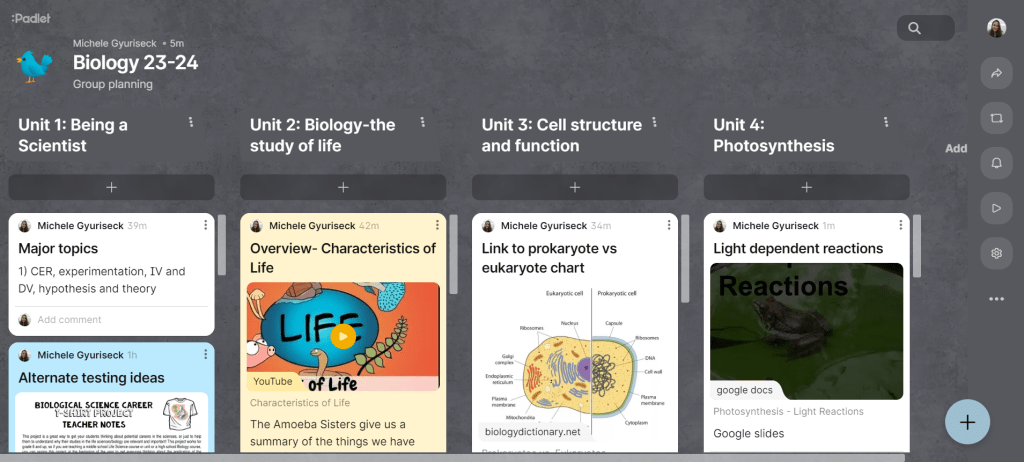
And the hyperlink to the full site is here:
